I'm a little bit new working on Unity and I've developed a VR game, everything goes well until I try to create the apk in the Build Settings. I got this error:

The console Log in unity is this:
I've searched the same topic and tried replacing the "Tools" folder of my sdk root but still got the problem. If anyone can help me I would appreciate it.