I was able to implement bearer token based authentication in WebService (built using WebApi 2 with OData v3) which lies in the same MVC4 project ( Cookies based authentication is implemented for MVC4 project). But then when hosted in server I got the problem to issue token.
Response from localhost using PostMan
Response from server
Part of code from WebApiConfig.cs
public static class WebApiConfig
{
public static void Register(HttpConfiguration config)
{
/*
config.Routes.MapHttpRoute(
name: "DefaultApi",
routeTemplate: "api/{controller}/{id}",
defaults: new { id = RouteParameter.Optional }
);
* */
config.Filters.Add(new ValidateModelAttribute());
config.Filters.Add(new AuthorizeAttribute());
var jsonFormatter = config.Formatters.OfType<JsonMediaTypeFormatter>().First();
jsonFormatter.SerializerSettings.ContractResolver = new CamelCasePropertyNamesContractResolver();
config.EnsureInitialized();
config.IncludeErrorDetailPolicy = IncludeErrorDetailPolicy.LocalOnly;
config.IncludeErrorDetailPolicy = IncludeErrorDetailPolicy.Always;
}
}
Edited: Raw response using Postman
<!DOCTYPE html>
<html>
<head>
<title>Internal Server Error</title>
<style type="text/css">
body {
font-family: Arial, Helvetica, sans-serif;
font-size: 14px;
line-height: 20px;
color: #444;
}
.page {
width: 740px;
margin: 50px auto;
text-align: center;
}
h1, h2, h3, h4, h5, h6 {
font-family: 'Arial', 'Segoe UI', Arial, helvetica, sans-serif;
font-weight: 400;
margin: 0;
}
h1 {
font-size: 100px;
line-height: 140px;
color: #999;
margin-bottom: 50px;
}
p {
font-size: 16px;
line-height: 22px;
}
</style>
</head>
<body>
<div class="page">
<img src="Content/Images/sad.png" width="128" height="128" />
<h1>
Oops!
</h1>
<p>
We apologize, an error occurred while handling your request, this is not a problem with your computer or internet connection.
The details have been sent to our support team and we will investigate the issue very soon.
<br />
<br />
In the meantime, please retry your request as it may have been temporary.
</p>
</div>
</body>
</html>
Edited: Part of code from Web.config file
<appSettings>
<add key="webpages:Version" value="2.0.0.0" />
<add key="webpages:Enabled" value="false" />
<add key="PreserveLoginUrl" value="true" />
<add key="ClientValidationEnabled" value="true" />
<add key="UnobtrusiveJavaScriptEnabled" value="true" />
</appSettings>
<system.web>
<compilation debug="true" targetFramework="4.5" />
<httpRuntime requestValidationMode="2.0" targetFramework="4.5" maxRequestLength="1048576" />
<authentication mode="Forms">
<forms loginUrl="~/Default" timeout="2880" />
</authentication>
<sessionState timeout="60"></sessionState>
<pages validateRequest="false">
<namespaces>
<add namespace="System.Web.Helpers" />
<add namespace="System.Web.Mvc" />
<add namespace="System.Web.Mvc.Ajax" />
<add namespace="System.Web.Mvc.Html" />
<add namespace="System.Web.Optimization" />
<add namespace="System.Web.Routing" />
<add namespace="System.Web.WebPages" />
</namespaces>
</pages>
<customErrors mode="RemoteOnly" defaultRedirect="~/404.html">
<error redirect="~/404.html" statusCode="404" />
<error redirect="~/500.html" statusCode="500" />
</customErrors>
<!--<customErrors mode="Off">
</customErrors>-->
</system.web>
<system.webServer>
<validation validateIntegratedModeConfiguration="false" />
<security>
<requestFiltering>
<requestLimits maxAllowedContentLength="4294967295" />
</requestFiltering>
</security>
<!--<modules>
<remove name="RoleManager" />
</modules>-->
<handlers>
<remove name="ExtensionlessUrlHandler-Integrated-4.0" />
<remove name="OPTIONSVerbHandler" />
<remove name="TRACEVerbHandler" />
<add name="ExtensionlessUrlHandler-Integrated-4.0" path="*." verb="*" type="System.Web.Handlers.TransferRequestHandler" preCondition="integratedMode,runtimeVersionv4.0" />
</handlers>
</system.webServer>
I will highly appreciate if any sample or guide provided. Thank you.
