I have a "Create Tribe" "button" in the header of a UITableView. It's not an UIButton, but 3 views ("+" icon, label, and a background view)
I have added a tap gesture recognizer to the background of the button (CreateTribeButton layer in the hierarchy).
The problem is, tapping on the button only works 1/3 of the time. I have to tap a few times in order for it to trigger the desired action.
I have no idea where I should begin debugging.
This view controller is embed in a pager - https://github.com/xmartlabs/XLPagerTabStrip
I have tried disabling the canCancelContentTouches and delaysContentTouches in the table view (which is actually a scroll view), and its parent pager's content view (which is also a scroll view). It doesn't actually solve the problem.
Is there an easy way for me to find out on which view did the touch get "eaten" up?