Yesterday, I installed SourceTree on my desktop that uses Windows 10 as OS. After I cloned my first repository (and committing the files) I tried pushing them, but it didn't work. I have kinda figured out the problem, but there seems no way to fix it.
The error log said that I needed to change:
git://github.com/USERNAME/REP.git
To:
https://github.com/USERNAME/REP.git
After I changed the path from git to https it automatically changed back to git. I have tried looking up a fix, but I just found posts of people explaining how to change the path.
EDIT: Added an image to show what happends when I try changing it.