I have a database app. It shows a list of items containing an image and strings. I want to store image in sqlite database in an activity and fetch it from another activity. But it shows null value is inserted. Here is the code for insertion of images in database---
public class EditorActivity extends AppCompatActivity implements View.OnClickListener{
private static int IMAGE_GALLERY_REQUEST=20;
private EditText mNameEditText;
private EditText mDescEditText;
private EditText mResEditText;
private EditText mStatusEditText;
private Button btn;
private byte[] b;
private Bitmap bitmap;
String mName,mDescription,mResident,mStatus;
int data;
public static String EXTRA_DATA="dataNo";
@Override
protected void onCreate(Bundle savedInstanceState) {
super.onCreate(savedInstanceState);
setContentView(R.layout.activity_editor);
mNameEditText = (EditText) findViewById(R.id.name);
mDescEditText = (EditText) findViewById(R.id.desc);
mResEditText = (EditText) findViewById(R.id.res);
mStatusEditText = (EditText) findViewById(R.id.status);
btn=findViewById(R.id.photo);
btn.setOnClickListener(this);
Bundle bundle = getIntent().getExtras();
if (bundle != null) {
data = (Integer) (bundle.get(EXTRA_DATA));
}
}
private void saveData()
{
mName=mNameEditText.getText().toString().trim();
mDescription=mDescEditText.getText().toString().trim();
mResident=mResEditText.getText().toString().trim();
mStatus=mStatusEditText.getText().toString().trim();
FriendsDbHelper helper=new FriendsDbHelper(this);
SQLiteDatabase db=helper.getWritableDatabase();
ContentValues values=new ContentValues();
values.put(FriendContract.FriendEntry.NAME,mName);
values.put(FriendContract.FriendEntry.DESCRIPTION,mDescription);
values.put(FriendContract.FriendEntry.RESIDENCE,mResident);
values.put(FriendContract.FriendEntry.STATUS,mStatus);
values.put(FriendContract.FriendEntry.KEY_IMAGE,b);
db.insert(TABLE_NAME,null,values);
}
@Override
public boolean onCreateOptionsMenu(Menu menu) {
getMenuInflater().inflate(R.menu.menu_edit,menu);
return true;
}
public void updateData() {
String name=mNameEditText.getText().toString().trim();
String description=mDescEditText.getText().toString().trim();
String resident=mResEditText.getText().toString().trim();
String status=mStatusEditText.getText().toString().trim();
//try{
FriendsDbHelper helper = new FriendsDbHelper(this);
SQLiteDatabase db = helper.getWritableDatabase();
ContentValues values = new ContentValues();
if(TextUtils.isEmpty(name))
{
name=mName;
}
if(TextUtils.isEmpty(description))
{
description=mDescription;
}
if(TextUtils.isEmpty(resident))
{
resident=mResident;
}
if(TextUtils.isEmpty(status))
{
status=mStatus;
}
values.put(NAME, name);
values.put(DESCRIPTION, description);
values.put(RESIDENCE, resident);
values.put(STATUS, status);
db.update(TABLE_NAME, values, _ID + "=?", new String[]{Integer.toString(data)});
/* }
catch (SQLiteException e)
{
Toast.makeText(this,"Update failed",Toast.LENGTH_LONG).show();
}*/
}
@Override
public boolean onOptionsItemSelected(MenuItem item) {
switch (item.getItemId())
{
case R.id.action_save:
saveData();
finish();
return true;
case R.id.action_update:
updateData();
finish();
return true;
}
return super.onOptionsItemSelected(item);
}
@Override
public void onClick(View v) {
Intent photoIntent=new Intent(Intent.ACTION_PICK);
File photoDirectory= Environment.getExternalStoragePublicDirectory(Environment.DIRECTORY_PICTURES);
String photo=photoDirectory.getPath();
Uri uri=Uri.parse(photo);
photoIntent.setDataAndType(uri,"image/*");
startActivityForResult(photoIntent,IMAGE_GALLERY_REQUEST);
}
@Override
protected void onActivityResult(int requestCode, int resultCode, Intent data) {
if(requestCode==RESULT_OK)
{
if(resultCode==IMAGE_GALLERY_REQUEST)
{
Uri uri=data.getData();
InputStream inputStream;
try
{
inputStream=getContentResolver().openInputStream(uri);
bitmap= BitmapFactory.decodeStream(inputStream);
ByteArrayOutputStream stream=new ByteArrayOutputStream();
bitmap.compress(Bitmap.CompressFormat.JPEG,0,stream);
b=stream.toByteArray();
}
catch (FileNotFoundException e)
{
e.printStackTrace();
Toast.makeText(getApplicationContext(),"Unable to open image",Toast.LENGTH_LONG).show();
}
}
}
}
}
As a result, strings in each element is visible but image is not visible.
I read same problem from Insert bitmap to sqlite database. They told to use sqlitemaestro software. How to use that in android?
Please reply soon.