I suppose the picture is self-explanatory. This is a common issue when dealing with float elements. Anyone has a trick to force C to go all the way to the left?
IMPORTANT:
- The height of each element is determine by its content.
- clear:left is not an option because responsive design will transform the layout into a single-column layout.
- display:table is not an option either for the same reason