All I'm trying to do is get a cell's value from a different sheet. In the debugger as soon as I step over the first line I get a value error.
From a Sheet2 cell I'm calling the function =getStr("20") and am getting a #VALUE! error. I had the parameter as an Integer passing 20 and still had the error.
I'm able to call other functions in my Module1 module???