I am trying to make my date display such as "March 2nd, 2018 10:00pm". I tried "MM-dd-yyyy" and "yyyy-MM-dd hh:mm:ss" but it seems like none of these combinations are getting the date I desire.The function to pick the date is sendRequest and it is using a UIDatePicker.
func getCurrentDateTimeFromTimeStamp(timestamp:String)->String{
let date = NSDate(timeIntervalSince1970:Double(timestamp)!)
let formatter = DateFormatter()
formatter.dateFormat = "MMMM d, yyyy HH:mm a"
return formatter.string(from: date as Date)
}
let dateCellVar = request.timestamp
let dateString = dateCellVar.description
dateCell.textLabel?.text = self.getCurrentDateTimeFromTimeStamp(timestamp: dateString)
class Request {
var timestamp:Double
init(dict: [String: Any]) {
self.timestamp = dict["timestamp"] as? Double ?? 0.0
}
func sendRequest(){
print("HEY:")
guard let user = currentUser else { return }
print("USER: \(user.firstLastName)")
if let da = dateField.text{
print(da)
}
print(timeField.text)
print(locationField.text)
print(messageTextView.text)
guard let pickedDate = pickedDate else { return print("pickedDate") }
guard let date = dateField.text else { return print("pickedDate") }
guard let time = timeField.text else { return print("time") }
guard let location = locationField.text else { return print("location")}
let db = Database.database().reference()
let ref = db.child("requests").childByAutoId()
let data = [
"sender": user.uid,
"recipient": recipientUser.uid,
"name": user.firstLastName,
"photoURL": user.photoURL,
"location": location,
"date": date,
"time": time,
"pickedTimestamp": pickedDate.timeIntervalSince1970,
"message": messageTextView.text ?? "",
"status": "PENDING",
"timestamp": [".sv": "timestamp"]
] as [String:Any]
print("HEYO")
ref.setValue(data) { error, ref in
if error == nil {
print("Success")
} else {
print("Failed")
}
}
}