At this page, I have the following:
body {background-image: url(images/bg-page.jpg); background-size: cover; repeat: no-repeat;}
#selector {list-style: none; max-width: 1322px; margin: 0 auto; padding-left: 0; -webkit-padding-start: 0; margin-bottom: 0;}
#selector li {display: inline-block; width: 11.625%; margin-right: 0.75%; margin-top: 1%; background-color: #012F60; height: 70px; display: inline-table; vertical-align: top}
#selector li:last-child {margin-right: 0%}
#selector li#job.active {background-color: #93CB32;}
#selector li#help.active {background-color: green;}
#selector li#ndis.active {background-color: blue;}
#selector li#training.active {background-color: purple;}
#selector li#injured.active {background-color: orange;}
#selector li#refer.active {background-color: yellow;}
#selector li#psych.active {background-color: aqua;}
#selector li#employer.active {background-color: black;}
#selector li a {color: white; text-align: center; vertical-align: middle; display: table-cell; text-decoration: none;}
#selection {max-width: 1322px; margin: 0 auto; margin-top: 0;}
#div-job, #div-help, #div-ndis, #div-training, #div-injured, #div-refer, #div-psych, #div-employer {text-align: center; color: white;}
#div-job {background-color: #93CB32;}
#div-help {background-color: green;}
#div-ndis {background-color: blue;}
#div-training {background-color: purple;}
#div-injured {background-color: orange;}
#div-refer {background-color: yellow;}
#div-psych {background-color: aqua;}
#div-employer {background-color: black;}<div id="page">
<ul id="selector">
<li id="job" class="active"><a href="#">I want to find a job</a></li>
<li id="help"><a href="#">I need help at work</a></li>
<li id="ndis"><a href="#">NDIS</a></li>
<li id="training"><a href="#">I need training</a></li>
<li id="injured"><a href="#">I've been injured at work</a></li>
<li id="refer"><a href="#">I want to refer</a></li>
<li id="psych"><a href="#">Psych service</a></li>
<li id="employer"><a href="#">I'm an employer</a></li>
</ul>
<div id="selection">
<div id="div-job">
<h2>Looking for a job?</h2>
<h3>Let us know what suits you, make your selection below</h3>
<select>DES for employers (recruitment)</select>
</div>
</div>
</div>Why is there a gap between the horizontal list and the div below it?
There is no padding or margin that I can see.
#selector has margin-bottom: 0, and #selection and margin-top: 0.