Currently I am showing score in my app like this. But I want to give some material effect or background to this text to improve look and feel. I want something like this, Is it possible to achieve this?
<?xml version="1.0" encoding="utf-8"?>
<menu xmlns:android="http://schemas.android.com/apk/res/android"
xmlns:app="http://schemas.android.com/apk/res-auto">
<item
android:id="@+id/scorePointsText"
android:title="@string/scorePoints"
app:showAsAction="always" />
<item
android:id="@+id/scoreBoard"
android:icon="@drawable/main_score"
android:title="@string/scorePoints"
app:showAsAction="always" />
</menu>
I inflated the action bar using above code.