I have 3 radio buttons and on each of them I have a 'circle' icon from 'font awesome' library. I am trying to wrap each icon I set on the buttons with another 'thin circle' icon. So the 'thin circle' will be on top of the 'circle'.
I tried to use this answer but it ain't worked. Maybe because it's a solution to do it just on an icon but with my situation I am trying to do it with a radio button.
HTML:
<div class="container-fluid text-center" id="sm-jum-btns">
<input type="radio" name="optradio">
<label id="btn-left"class="radio-inline sm-jum-btn ">
<span class="fa fa-layers fa-fw fa-circle-thin">
<i class="fa fa-circle"></i>
</span>
</label>
<input type="radio" name="optradio">
<label id="btn-left"class="radio-inline sm-jum-btn ">
<span class="fa fa-layers fa-fw fa-circle-thin">
<i class="fa fa-circle"></i>
</span>
</label>
<input type="radio" name="optradio">
<label id="btn-left"class="radio-inline sm-jum-btn ">
<span class="fa fa-layers fa-fw fa-circle-thin">
<i class="fa fa-circle"></i>
</span>
</label>
CSS:
#sm-jum-btns input {
margin:0;padding:0;
-webkit-appearance:none;
-moz-appearance:none;
appearance:none;
margin-top: 180px;
}
.fa-circle-thin {
color: #ffb300;
width: 50px;
height: 50px;
line-height: 50px;
border-radius:50px;
font-size: 40px;
}
.fa-circle {
color: #ffb300;
width: 50px;
height: 50px;
line-height: 50px;
border-radius:50px;
font-size: 40px;
}
.fa-circle-thin:hover {
color: #37100B;
}
.fa-circle-thin {
font-size: 50px;
}
.fa-circle-o {
font-size: 60px;
}