I uploaded a version of the app I am working on to TestFlight. Usually, I can provide missing compliance and let my testers get the build. For some reason now I cannot. Please look at the attached screenshot, which shows that I do not have where to provide the compliance.
Asked
Active
Viewed 6,174 times
6
-
1Just click on it and you’ll be able to do it. – badhanganesh Feb 11 '18 at 10:16
-
Well that doesn't work, obviously tried. – Eyzuky Feb 11 '18 at 10:22
-
Normally you can click on it. Today it is not working. I expect this is an intermittent issue. Use the ITSAppUsesNonExemptEncryption tag in Info.plist and reupload your build. – drewster Jun 26 '18 at 15:53
1 Answers
13
I don't know why this happened in the first place, but this solved my issue: Missing Compliance in Status when i add built for internal testing in Test Flight.How to solve?
Simply adding NO to ITSAppUsesNonExemptEncryption in Info.plist and then uploading the build again did the job.
EDIT Eventually, together with my team mates, we understood this is a matter of restrictions, as my user on itunes connect did not have the right authority level.
Eyzuky
- 1,843
- 2
- 22
- 45