Updated to have transparency set only within the heart shape.
If you simply need to stamp out an image based upon a shape that you create, you could use a library such as mafs-image-shape but you would need to supply a way to manipulate the shape placement before cutting out the image.
I am assuming that you are relying upon the structure of Android-Image-Cropper, so the following changes apply to that library. Code shown is based upon selected code from Android-Image-Cropper which is licensed under Apache License 2.0.
Here is how a sample app looks after making the following changes. The discussion that follows explains how to change the base code to accommodate a heart shape.
The heart shape needs to be defined as an option in addition to a rectangle and an oval. To make a heart a shape an option, change the CropShape enum in CropImageView to add HEART as a crop shape and add heart as a cropShape option in attrs:
CropImageView.java
public enum CropShape {
RECTANGLE,
OVAL,
HEART
}
attrs.xml
<attr name="cropShape">
<enum name="rectangle" value="0"/>
<enum name="oval" value="1"/>
<enum name="heart" value="2"/>
</attr>
I have used two images for the heart shape. The first image is the framing image that is used to position the frame on the underlying image. The cropping image is the same as the framing image, but is solid (alpha == 1) wherever the image should be retained during the crop operation. Transparent areas should have alpha set to zero. Here are the images I used, but you will want to use your own.
CropOverlayView is a custom view that presents the cropping window and shaded background. Modify the drawBackground and drawBorders methods of this class as follows to accommodate a heart shape.
CropOverlayView.java
/**
* Draw shadow background over the image not including the crop area.
*/
// Modifications made to accommodate heart cutouts
private void drawBackground(Canvas canvas) {
RectF rect = mCropWindowHandler.getRect();
float left = Math.max(BitmapUtils.getRectLeft(mBoundsPoints), 0);
float top = Math.max(BitmapUtils.getRectTop(mBoundsPoints), 0);
float right = Math.min(BitmapUtils.getRectRight(mBoundsPoints), getWidth());
float bottom = Math.min(BitmapUtils.getRectBottom(mBoundsPoints), getHeight());
if (mCropShape == CropImageView.CropShape.RECTANGLE) {
if (!isNonStraightAngleRotated() || Build.VERSION.SDK_INT <= 17) {
canvas.drawRect(left, top, right, rect.top, mBackgroundPaint);
canvas.drawRect(left, rect.bottom, right, bottom, mBackgroundPaint);
canvas.drawRect(left, rect.top, rect.left, rect.bottom, mBackgroundPaint);
canvas.drawRect(rect.right, rect.top, right, rect.bottom, mBackgroundPaint);
} else {
mPath.reset();
mPath.moveTo(mBoundsPoints[0], mBoundsPoints[1]);
mPath.lineTo(mBoundsPoints[2], mBoundsPoints[3]);
mPath.lineTo(mBoundsPoints[4], mBoundsPoints[5]);
mPath.lineTo(mBoundsPoints[6], mBoundsPoints[7]);
mPath.close();
canvas.save();
canvas.clipPath(mPath, Region.Op.INTERSECT);
canvas.clipRect(rect, Region.Op.XOR);
canvas.drawRect(left, top, right, bottom, mBackgroundPaint);
canvas.restore();
}
} else if (mCropShape == CropImageView.CropShape.HEART) {
Bitmap screen = Bitmap.createBitmap(canvas.getWidth(), canvas.getHeight(),
Bitmap.Config.ARGB_8888);
Canvas c = new Canvas(screen);
// Draw the shadow background.
c.drawRect(0, 0, right, bottom, mBackgroundPaint);
// Punch out the heart shape.
Bitmap heart = BitmapFactory.decodeResource(getResources(), R.drawable.heart_image_solid);
heart = Bitmap.createScaledBitmap(heart, (int) rect.width(), (int) rect.height(), true);
Paint paint = new Paint();
paint.setXfermode(new PorterDuffXfermode(PorterDuff.Mode.DST_OUT));
c.drawBitmap(heart, rect.left, rect.top, paint);
// Now overdraw with the heart frame.
heart = BitmapFactory.decodeResource(getResources(), R.drawable.heart_image_frame);
heart = Bitmap.createScaledBitmap(heart, (int) rect.width(), (int) rect.height(), true);
c.drawBitmap(heart, rect.left, rect.top, null);
canvas.drawBitmap(screen, 0, 0, null);
} else {
mPath.reset();
if (Build.VERSION.SDK_INT <= 17 && mCropShape == CropImageView.CropShape.OVAL) {
mDrawRect.set(rect.left + 2, rect.top + 2, rect.right - 2, rect.bottom - 2);
} else {
mDrawRect.set(rect.left, rect.top, rect.right, rect.bottom);
}
mPath.addOval(mDrawRect, Path.Direction.CW);
canvas.save();
canvas.clipPath(mPath, Region.Op.XOR);
canvas.drawRect(left, top, right, bottom, mBackgroundPaint);
canvas.restore();
}
}
/**
* Draw borders of the crop area.
*/
private void drawBorders(Canvas canvas) {
if (mBorderPaint != null) {
float w = mBorderPaint.getStrokeWidth();
RectF rect = mCropWindowHandler.getRect();
rect.inset(w / 2, w / 2);
if (mCropShape == CropImageView.CropShape.RECTANGLE) {
// Draw rectangle crop window border.
canvas.drawRect(rect, mBorderPaint);
} else if (mCropShape == CropImageView.CropShape.OVAL) {
// Draw circular crop window border
canvas.drawOval(rect, mBorderPaint);
}
}
}
Add the following method to CropImage.java. This method will crop out the heart image and frame it.
CropImage
/**
* Create a new bitmap that has all pixels beyond the heart shape transparent. Old bitmap is
* recycled.
*/
public static Bitmap toHeartBitmap(@NonNull Bitmap bitmap, @NonNull Context context) {
int width = bitmap.getWidth();
int height = bitmap.getHeight();
Bitmap output = Bitmap.createBitmap(width, height, Bitmap.Config.ARGB_8888);
Canvas canvas = new Canvas(output);
int color = 0xff424242;
Paint paint = new Paint();
paint.setAntiAlias(true);
canvas.drawARGB(0, 0, 0, 0);
paint.setColor(color);
RectF rect = new RectF(0, 0, width, height);
// Get solid heart to mask out the portion of the image we want to keep.
Bitmap heart = BitmapFactory.decodeResource(context.getResources(), R.drawable.heart_image_solid);
heart = Bitmap.createScaledBitmap(heart, width, height, true);
canvas.drawBitmap(heart, 0, 0, null);
// SRC_IN means to keep the portion of the bitmap that overlaps the solid heart. All pixels
// from the solid heart and outside the solid heart area of the bitmap are tossed.
paint.setXfermode(new PorterDuffXfermode(PorterDuff.Mode.SRC_IN));
canvas.drawBitmap(bitmap, 0, 0, paint);
// We now have an unframed heart shape. Get the heart frame and apply it.
heart = BitmapFactory.decodeResource(context.getResources(), R.drawable.heart_image_frame);
heart = Bitmap.createScaledBitmap(heart, width, height, true);
canvas.drawBitmap(heart, 0, 0, null);
bitmap.recycle();
return output;
}
Here is the main activity of the demo app showing how to invoke the cropping library using the heart shape:
MainActivity.java
public class MainActivity extends AppCompatActivity {
@Override
protected void onCreate(Bundle savedInstanceState) {
super.onCreate(savedInstanceState);
setContentView(R.layout.activity_main);
findViewById(R.id.retry).setOnClickListener(new View.OnClickListener() {
@Override
public void onClick(View v) {
cropImage();
}
});
cropImage();
}
@Override
public void onActivityResult(int requestCode, int resultCode, Intent data) {
CropImage.ActivityResult result = CropImage.getActivityResult(data);
if (result == null) {
return;
}
Uri picUri = result.getUri();
if (picUri == null) {
return;
}
Bitmap bitmap;
bitmap = MediaStore.Images.Media.getBitmap(this.getContentResolver(), picUri);
}
if (bitmap == null) {
return;
}
ImageView imageView = findViewById(R.id.imageView);
imageView.setImageBitmap(CropImage.toHeartBitmap(bitmap, this));
}
private void cropImage() {
CropImage.activity().setGuidelines(CropImageView.Guidelines.ON)
.setCropShape(CropImageView.CropShape.HEART)
.start(MainActivity.this);
}
}