I'm using this solution in redirecting my domain from non www to www. I'm using azure for hosting.
I have created app service for www.domain.com
when I try to access domain.com I get this error:
Should I have to create two app services one for domain.com and one for www.domain.com? or is there a way to accomplish this using one app service?