In my application I found a memory leak when I used the UIImagePickerController, I thought it was my application, but searching for a solution I found an Apple's sample and I also found that this sample has the same memory leak.
You can find the example in the following URL.
According to the UIImagePickerController documentation:
https://developer.apple.com/documentation/uikit/uiimagepickercontroller
In point 5, thy said that you have to dismiss the image picker using your delegate object, in the Apple's sample the UIImagePickerDelegate is doing the dismiss.
The issue is that the memory leak is wasting approximately 21 MB of memory when you select an image and work with it.
Used Memory without Memory Leak
Used Memory with Memory Leak
Memory Leak
This is the code to present the UIImagePickerController:
@IBAction func showImagePickerForPhotoPicker(_ sender: UIBarButtonItem) {
showImagePicker(sourceType: UIImagePickerControllerSourceType.photoLibrary, button: sender)
}
fileprivate func showImagePicker(sourceType: UIImagePickerControllerSourceType, button: UIBarButtonItem) {
// If the image contains multiple frames, stop animating.
if (imageView?.isAnimating)! {
imageView?.stopAnimating()
}
if capturedImages.count > 0 {
capturedImages.removeAll()
}
imagePickerController.sourceType = sourceType
imagePickerController.modalPresentationStyle =
(sourceType == UIImagePickerControllerSourceType.camera) ?
UIModalPresentationStyle.fullScreen : UIModalPresentationStyle.popover
let presentationController = imagePickerController.popoverPresentationController
presentationController?.barButtonItem = button // Display popover from the UIBarButtonItem as an anchor.
presentationController?.permittedArrowDirections = UIPopoverArrowDirection.any
if sourceType == UIImagePickerControllerSourceType.camera {
// The user wants to use the camera interface. Set up our custom overlay view for the camera.
imagePickerController.showsCameraControls = false
// Apply our overlay view containing the toolar to take pictures in various ways.
overlayView?.frame = (imagePickerController.cameraOverlayView?.frame)!
imagePickerController.cameraOverlayView = overlayView
}
present(imagePickerController, animated: true, completion: {
// Done presenting.
})
}
And this is the code in the delegate to dismiss the UIImagePickerController:
func imagePickerController(_ picker: UIImagePickerController, didFinishPickingMediaWithInfo info: [String : Any]) {
let image = info[UIImagePickerControllerOriginalImage]
capturedImages.append(image as! UIImage)
if !cameraTimer.isValid {
// Timer is done firing so Finish up until the user stops the timer from taking photos.
finishAndUpdate()
} else {
dismiss(animated: true, completion: nil)
}
}
func imagePickerControllerDidCancel(_ picker: UIImagePickerController) {
dismiss(animated: true, completion: {
// Done cancel dismiss of image picker.
})
}
fileprivate func finishAndUpdate() {
dismiss(animated: true, completion: { [weak self] in
guard let `self` = self else {
return
}
if `self`.capturedImages.count > 0 {
if self.capturedImages.count == 1 {
// Camera took a single picture.
`self`.imageView?.image = `self`.capturedImages[0]
} else {
// Camera took multiple pictures; use the list of images for animation.
`self`.imageView?.animationImages = `self`.capturedImages
`self`.imageView?.animationDuration = 5 // Show each captured photo for 5 seconds.
`self`.imageView?.animationRepeatCount = 0 // Animate forever (show all photos).
`self`.imageView?.startAnimating()
}
// To be ready to start again, clear the captured images array.
`self`.capturedImages.removeAll()
}
})
}
I'm still looking for a solution, any help will be appreciated.