I have tried many times to solve the problem but always the same result .. empty map
This how my map looks like:
Could you please tell me where's my problem ?
Manifest file:
<manifest xmlns:android="http://schemas.android.com/apk/res/android"
package="com.artline.mycard">
<uses-permission android:name="android.permission.ACCESS_FINE_LOCATION"
android:protectionLevel="signature"/>
<uses-feature
android:glEsVersion="0x00020000"
android:required="true"/>
<application
android:allowBackup="true"
android:icon="@mipmap/ic_launcher"
android:label="@string/app_name"
android:roundIcon="@mipmap/ic_launcher_round"
android:supportsRtl="true"
android:theme="@style/AppTheme">
<activity android:name=".MainActivity">
<intent-filter>
<action android:name="android.intent.action.MAIN"/>
<category android:name="android.intent.category.LAUNCHER" />
</intent-filter>
</activity>
<!--
The API key for Google Maps-based APIs is defined as a string resource.
(See the file "res/values/google_maps_api.xml").
Note that the API key is linked to the encryption key used to sign the APK.
You need a different API key for each encryption key, including the release key that is used to
sign the APK for publishing.
You can define the keys for the debug and release targets in src/debug/ and src/release/.
-->
<meta-data
android:name="com.google.android.geo.API_KEY"
android:value="AIzaSyCl47d0nxYgpEOGYqyMyDjbmalVszTb32g"/>
<activity
android:name=".MapsActivity"
android:label="@string/title_activity_maps" />
</application>
Build.gradle:
dependencies {
implementation fileTree(include: ['*.jar'], dir: 'libs')
implementation 'com.android.support:appcompat-v7:26.1.0'
implementation 'com.android.support.constraint:constraint-layout:1.0.2'
implementation 'com.google.android.gms:play-services-maps:11.8.0'
testImplementation 'junit:junit:4.12'
androidTestImplementation 'com.android.support.test:runner:1.0.1'
androidTestImplementation 'com.android.support.test.espresso:espresso-core:3.0.1'
compile 'com.android.support:cardview-v7:26.1.0'
implementation 'com.android.support:recyclerview-v7:26.1.0'
compile 'com.github.bumptech.glide:glide:3.7.0'
compile 'com.android.support:support-v4:26.1.0'
compile 'com.google.android.gms:play-services-maps:11.8.0'
}