This my first time using this website for help. I'm having trouble creating a tic-tac-toe board whose size is determined by the user inputting the rows and columns. The output is supposed to look like this.
I appreciate any who can help me with this problem.
void drawBoard(int rows, int columns)
{
char board[rows][columns];
for(int i = 0; i < rows; i++)
{
cout << "|";
for(int j = 0; j < columns; j++)
{
cout << " --- ";
}
cout << endl;
}
}