I am trying to make a ggplot of solar irradiance (from a weather file) on y-axis and time in months on x-axis.
My data consists of values collected on hour basis for 12 months so overall there are 8760 rows filled with data values.
Now, I want to make plot in such a way that for a single day, I only get a point on plot by adding values for a complete day (Not like taking all the values and plotting them. I believe geom_freqpoly() can plot this type of data. I have looked for this but not finding enough examples in the way I want. (Or if there is some approach that can help me achieve the plot I want as I am not sure what exactly I have to do to add points for a day. Otherwise writing code for 365 days is crazy)
I want the following kind of plot
My plot is showing all the reading for a year and looks like this
My code for this plotting is :
library(ggplot2)
cmsaf_data <- read.csv("C://Users//MEJA03514//Desktop//main folder//Irradiation data//tmy_era_25.796_45.547_2005_2014.csv",skip=16, header=T)
time<- strptime(cmsaf_data[,2], format = "%m/%d/%Y %H:%M")
data <- cbind(time,cmsaf_data[5])
#data %>% select(time)
data <- data.frame(data, months = month(time),days = mday(time))
data <- unite(data, date_month, c(months, days), remove=FALSE, sep="-")
data <- subset(data, data[,2]>0)
GHI <- data[,2]
date_month <- data[,3]
ggplot(data, aes(date_month, GHI))+geom_line()
whereas my data looks like this :
head(data)
time Global.horizontal.irradiance..W.m2.
1 2007-01-01 00:00:00 0
2 2007-01-01 01:00:00 0
3 2007-01-01 02:00:00 0
4 2007-01-01 03:00:00 0
5 2007-01-01 04:00:00 0
6 2007-01-01 05:00:00 159
As I want 1 point for a day, how can I perform sum function so that I can get the output I require and show months names on x-axis (may be using something from time and date that can do this addition for a day and give 365 vales for a year in output)
I have no idea at all of any such function or approach.
Your help will be appreciated!