I'm working on a web application where my backend is spring boot and front end is angular 5 which is running on 4200 port. I've four components in angular 5 login,home application,search. when I started spring boot project and angular project I'm able to navigating login page by giving http://localhost:4200. So it is navigating to http://localhost:4200/login.
But when I refresh that page I'm getting this below error.
Here is my code :
proxy.conf.json
{
"/": {
"target": "http://localhost:8081",
"secure": false
}
}
package.json:
{ "name": "cyber-security-vw",
"version": "0.0.0",
"license": "MIT",
"scripts": {
"ng": "ng",
"start": "ng serve --proxy-config proxy.conf.json",
"build": "ng build --prod",
"test": "ng test",
"lint": "ng lint",
"e2e": "ng e2e"
},
"private": true,
"dependencies": {
"@angular/animations": "^5.2.0",
"@angular/common": "^5.2.0",
"@angular/compiler": "^5.2.0",
"@angular/core": "^5.2.0",
"@angular/forms": "^5.2.0",
"@angular/http": "^5.2.0",
"@angular/platform-browser": "^5.2.0",
"@angular/platform-browser-dynamic": "^5.2.0",
"@angular/router": "^5.2.0",
"core-js": "^2.4.1",
"rxjs": "^5.5.6",
"zone.js": "^0.8.19"
},
"devDependencies": {
"@angular/cli": "1.6.5",
"@angular/compiler-cli": "^5.2.0",
"@angular/language-service": "^5.2.0",
"@types/jasmine": "~2.8.3",
"@types/jasminewd2": "~2.0.2",
"@types/node": "~6.0.60",
"codelyzer": "^4.0.1",
"jasmine-core": "~2.8.0",
"jasmine-spec-reporter": "~4.2.1",
"karma": "~2.0.0",
"karma-chrome-launcher": "~2.2.0",
"karma-cli": "~1.0.1",
"karma-coverage-istanbul-reporter": "^1.2.1",
"karma-jasmine": "~1.1.0",
"karma-jasmine-html-reporter": "^0.2.2",
"protractor": "~5.1.2",
"ts-node": "~4.1.0",
"tslint": "~5.9.1",
"typescript": "~2.5.3"
}
}
Index.html
<!doctype html>
<html lang="en">
<head>
<meta charset="utf-8">
<title>CyberSecurityVw</title>
<base href="/">
<meta name="viewport" content="width=device-width, initial-scale=1">
<link rel="icon" type="image/x-icon" href="favicon.ico">
</head>
<body>
<app-root></app-root>
</body>
</html>
app.component.html
<div align="center">
<router-outlet></router-outlet>
</div>
app-routing.module.ts
import { ApplicationComponent } from './application/application.component';
import { NavigationComponent } from './navigation/navigation.component';
import { HomepageComponent } from './homepage/homepage.component';
import { AppComponent } from './app.component';
import { NgModule } from '@angular/core';
import { RouterModule, Routes } from '@angular/router';
import { CommonModule } from '@angular/common';
import { LoginComponent } from './login/login.component';
const routes: Routes = [
{ path: '', redirectTo: '/login', pathMatch: 'full' },
{ path: 'login', component: LoginComponent },
{ path: 'home', component: HomepageComponent },
{ path: 'application', component: ApplicationComponent },
{ path: 'navigation', component: NavigationComponent },
];
@NgModule({
imports: [CommonModule, RouterModule.forRoot(routes)],
exports: [RouterModule],
declarations: []
})
export class AppRoutingModule { }
Spring boot main class
package com.vl.cybersecurity;
import org.springframework.boot.SpringApplication;
import org.springframework.boot.autoconfigure.EnableAutoConfiguration;
import org.springframework.boot.autoconfigure.SpringBootApplication;
import org.springframework.context.annotation.Configuration;
@Configuration
@EnableAutoConfiguration
@SpringBootApplication
public class CyberSecurityApplication {
public static void main(String[] args) {
SpringApplication.run(CyberSecurityApplication.class, args);
}
}
Other packages :
com.vl.cybersecurity.controller
com.vl.cybersecurity.entity
com.vl.cybersecurity.service
com.vl.cybersecurity.dao