I am trying to set up a very simple javascript server however I cant even properly get the data from a post request!
Here is what I am doing. I have annotated what works and what doesn't. Essentially everything except for the post request works perfectly. Unfortunately the body of the request is always empty resulting in garbage information.
const MongoClient = require('mongodb').MongoClient;
const express = require('express');
const bodyParser = require('body-parser');
const app = express();
app.use(bodyParser.urlencoded({ extended: false }))
const mongoUrl = '<DBAddress Goes Here>';
MongoClient.connect(mongoUrl, (err, mongoDb) => {
if(!err) {
db = mongoDb;
console.log("Connected correctly to server");//This always happen successfully
}
});
app.listen(80);
app.get('/test', function(req, res) {
res.json({ data1: 11, data2: 4, data3: 9 }); //This always works!
});
app.post('/update', function(req, res) {
const params = req.body;
console.log(req.body);//Empty
console.log("Parameters");
const newReport = {
id: params.id,
data: params.data
};
console.log(newReport);//Nothing is put in here
});
I am testing this post request in Postman with website.com/update as the address and the proper fields in the body part of the post.