let tintedImage = #imageLiteral(resourceName: "user")
pictureImageView?.image = mainCircleImage.overlayed(with: tintedImage,color: UIColor.orange)
extension UIImage {
func overlayed(with overlay: UIImage,color:UIColor) -> UIImage? {
defer {
UIGraphicsEndImageContext()
}
UIGraphicsBeginImageContextWithOptions(size, false, scale)
self.draw(in: CGRect(origin: CGPoint.zero, size: size))
let tintedOverlay = overlay.tintedImageWithColor(color: color)
tintedOverlay.draw(in: CGRect(origin: CGPoint.zero, size: size))
if let image = UIGraphicsGetImageFromCurrentImageContext() {
return image
}
return nil
}
func tint(color: UIColor, blendMode: CGBlendMode) -> UIImage
{
let drawRect = CGRect(x: 0.0, y: 0.0, width: size.width, height: size.height)
UIGraphicsBeginImageContextWithOptions(size, false, scale)
let context = UIGraphicsGetCurrentContext()
context!.scaleBy(x: 1.0, y: -1.0)
context!.translateBy(x: 0.0, y: -self.size.height)
context!.clip(to: drawRect, mask: cgImage!)
color.setFill()
UIRectFill(drawRect)
draw(in: drawRect, blendMode: blendMode, alpha: 1.0)
let tintedImage = UIGraphicsGetImageFromCurrentImageContext()
UIGraphicsEndImageContext()
return tintedImage!
}
func tintedImageWithColor(color: UIColor) -> UIImage
{
return self.tint(color: color, blendMode: CGBlendMode.multiply)
}
}
I have updated my question according to possible answer Here is my code for the changing the icon color. In some reason my user icon is not fully filling its color when i change the tint color.