How to make such like horizontal recycle view with nice UI animation. Note: I can make horizontal recyclerview. but how can it start from middle and when scroll it comes in start? and secondly background image will be visible or invisible animatedly according scrolling.
I want to make such like I already try ItemDecoration but when it load fast time start from left after if start from center any help.