I wanna delete this registry key:
I tried a many codes but nothing worked, someone got an idea how to delete these? And I tried DeleteSubKeyTree too.. Nothing worked yet.
I tried this:
Try Dim x As Microsoft.Win32.RegistryKey x =
Microsoft.Win32.Registry.localmachine.OpenSubKey("HKEY_LOCAL_MACHINE\Software\VB", True)
x.DeleteSubKeyTree("Test")
catch ex as exception
messagebox.show ex.tostring()
end try
But then I'm getting an error or exception that says:
the subkey doesnt exist
I wanna delete "MyTestKey" on the picture and its subkeys..