I'm having an issue after submitting a form with the following error:
Input string was not in a correct format.
My code:
Decimal intervalStart = Decimal.Parse(IntervalTime.Text);
Decimal intervalTotal = intervalStart * 1000;
string interval = intervalTotal.ToString();
I am trying to get a total in whole number rather than decimal, but the decimal is crucial in order to get that whole number (when multiplied by 1000). For example, my small application reads a video file and puts the total in seconds in the "IntervalTime.Text" box. This is then converted into milliseconds and becomes a whole number.
Video: 87.524 seconds. Multiply it by 1000, you get 87524. <- This is what I need but continue getting the above error.