This question is quite difficult to describe, but easy to understand when visualized. I would therefore suggest looking at the two images that I linked to this post to help facilitate understanding the issue.
Here is a link to my practice data frame:
sample.data <-read.table("https://pastebin.com/uAQD6nnM", header=T, sep="\t")
I don't know why I get an error "more columns than column names", because using the same file from my desktop works just fine, however clicking on the link goes to my dataset.
I received very large data frames that are arranged in rows, and I want it to be put it in columns, however it is not that 'easy', because I do not necessarily want (or need) to transpose all the data.
This link appears to be close to what I would like to do, but just not quite the right answer for me Python Pandas: Transpose or Stack?
I have a header with GPS data (Coords_Y, Coords_X), followed by a list of 100+ plant species names. If a species is present at a certain location, the author used the term TRUE, and if not present, they used the term FALSE.
I would like to take this data set I've been sent, create a new column called "species", where it stacks each of the species listed in rows on top of each other , & keeps only data set to TRUE. Therefore, as my images point out, if 2 plants are both present at the same location, then the GPS points will need to be duplicated so no data point is lost, and at the same time, if a certain species is present at many locations, the species name will need to be repeated multiple times in the column. In the end, I will have a dataset that is 1000's of rows long, but only 5 columns in my header row.
Before 
After