So I have this chunk of html that displays the inserted Recaptcha div wrapped with my own comment_recaptcha div:
<script src='https://www.google.com/recaptcha/api.js' async defer></script> <div class='comment_recaptcha' id='comment_recaptcha'><div class='g-recaptcha' data-sitekey='".$this->recaptcha_public_key."'></div></div>
Problem is, it looks horrible on mobile -
In the picture above it could look worse, but it's not ideal at all and even that recatpcha centering I've solved by making comment_recaptcha display: grid and making the g-recaptcha class margin: auto.
comment_recaptcha's father div is #insert_element -
#insert_comment {
margin-top: 10px;
font-family: 'Roboto', sans-serif;
color: #424242;
font-size: 14px;
background-color: #f7f7f7;
border-radius: 3px;
border: 1px solid #eaeaea;
padding: 10px 20px;
max-width: 100%;
}
But the true horror is when the window's width is less than about 365 pixels it could like that -
How do I fix that so the Recaptcha fits the full width of its container instead of staying at the same size and look like it?