I'm using axios in my application, but I'm having a hard time setting the content of the request.
There's currently a call to a URL using $.ajax like this:
$.ajax({
method: 'POST',
data: { 'accountId': accountId },
url: serverUrl,
/* success: ... */
});
And when I look at this request in Chrome dev tools, at the end I see something like this:
Now, I'm trying to do the same thing with axios:
axios.post(serverUrl, { accountId: accountId })
.then(/* ... */);
But, when I look at the request in Chrome dev tools, I have this:
How can I get axios to do the same formatting as jQuery? And maybe the question is that: are they different or it's just the representation?
Also, I noticed that the jQuery call is somehow adding this header: x-requested-with: XMLHttpRequest, but to have the same header in axios, I have to set it manually. Is it normal? Am I missing an axios configuration to add this header?
Thank you