Im trying install let's encrypt certificate for Ubuntu 16.04 via https://www.digitalocean.com/community/tutorials/how-to-create-a-self-signed-ssl-certificate-for-apache-in-ubuntu-16-04#step-1-create-the-ssl-certificate
Asked
Active
Viewed 547 times
0
-
the problem is, that i cant see the proceed link ... for activate it certificate ... – user2579395 Feb 12 '18 at 18:58
-
https://community.letsencrypt.org/t/net-err-cert-authority-invalid-error/26805 – NotGI Feb 12 '18 at 19:01
-
1In short: you are using a .dev domain. .dev is owned by google and HSTS for this domain is enforced in Chrome. This means that you will not get a dialog which allows you to continue with a self-signed or otherwise untrusted certificate. Also: the link you provide talks about using self-signed certificates and not about using Let's Encrypt as you claimed. – Steffen Ullrich Feb 12 '18 at 19:47