I am attempting to create an archive table for a table that I've built in SQL Server. Using an SSIS package I'd like to record each change to the table and add this to the archive table. If successful I should be able to both query the archive and build the table that existed at a specific date range, and be able to query the table to see a list of changes in a date range. In the same SSIS package that updates my report table from the data sources I am using, I have a derived column task which will insert a BOOLEAN value, a transaction date, and I'd like to add a unique integer id for each transaction. There is not a clear way to do this and I'm wondering if someone could inform me?
For reference my model for this project is:
Source DATA --> SSIS --> Report Table --> Archival Table
I cannot use CDC as that is not suported in the standard version of SQL server. Here is what my derived column task looks like now. I am wondering what kind of expression I could use to get a unique primary key value as the Tx_ID