I checked my php version:
PHP 7.0.27 (cli) (built: Jan 23 2018 09:07:32) ( NTS )
Copyright (c) 1997-2017 The PHP Group
Zend Engine v3.0.0, Copyright (c) 1998-2017 Zend Technologies
But this is the error that appears when doing cron job
Parse error: syntax error, unexpected T_CLASS, expecting T_STRING or T_VARIABLE or '$' in /path_to_project/artisan on line 31
X-Powered-By: PHP/5.3.29 Content-type: text/html
and I used this to test this code
<?php
class Foo{}
echo Foo::class;
?>
The output is :Foo
artisan file
#!/usr/bin/env php
<?php
require __DIR__.'/bootstrap/autoload.php';
$app = require_once __DIR__.'/bootstrap/app.php';
$kernel = $app->make(Illuminate\Contracts\Console\Kernel::class);
$status = $kernel->handle(
$input = new Symfony\Component\Console\Input\ArgvInput,
new Symfony\Component\Console\Output\ConsoleOutput
);
$kernel->terminate($input, $status);
exit($status);
I run it like this:
* * * * * php /path_to_project/artisan schedule:run >> /path_to_project/log.txt
* * * * * php-cli -q /path_to_project/artisan schedule:run >> /path_to_project/log.txt
How do I resolve this error?