I created a directory underneath my main project folder in XCode named Sounds.
I then dragged 8 audio files of type wav into the Sounds folder.
I ensured to check Copy items if needed when prompted by the dialog.
I'm currently attempting to retrieve a list of all wavfiles located in the Sounds directory.
I've attempted this a number of different ways, but below is the most recent.
Bundle.main.paths(forResourcesOfType: "wav", inDirectory: "Sounds")
The above code, as well as my other attempts have either yielded nil or an empty array.
So my question is, how can I retrieve a list of all files of type wav from the Sounds directory?
Furthermore, I'm a little unclear on the iOS directory structure.
For example, whats the different between the directory listings located in Bundle.main and the DocumentDirectory?
I have edited my question as I incorrectly implied that Sounds folder was located in the root directory.