I'm having an annoying problem while using Spotfire. It happens both in Desktop (my main focus) and Web Client.
I've created a menu that collapses when the uses hover the mouse over it and everything is working perfectly. Well, almost everything.
For whatever the reason, once I try to click on one of the options from the drop-down list that I have inside this menu, the menu closes completely like a Mouseout event has been created.
If i hover the mouse over "Active Only" or "Inactive Only", the menu closes and turns into this (which is the expected behaviour for a Mouseout event)
--
Here is the code used:
$(".side-menu").mouseover(function() {
$(this).css("width", "350px")
});
$(".side-menu").mouseout(function() {
$(this).css("width", "60px")
});
$(".spota").mouseover(function() {
$(this).css("background", "#FEB338")
});
$(".spota").mouseout(function() {
$(this).css("background", "transparent")
});
$(".sel").css({
"display": "'none",
"background": "#FEB338"
})
$(".side-menu").css({
"font-family": "'Roboto', sans-serif",
"position": "fixed",
"top": "210px",
"left": "10",
"margin": "0",
"padding": "0",
"width": "60px",
"list-style-type": "none",
"background": "#404040",
"overflow": "hidden",
"z-index": "99999",
"transition": "width 1s"
});
$(".fa").css({
"font-size": "1rem",
"margin": "20px 30px 0 22px"
});
$(".spota").css({
"display": "block",
"font-size": ".9rem",
"text-decoration": "none",
"color": "#FFF",
"height": "60px"
});
$(".spotli").css({
"width": "350px"
});.filter-names {
font-size: 13px;
color: white
}<script src="https://ajax.googleapis.com/ajax/libs/jquery/2.1.1/jquery.min.js"></script>
<ul class="side-menu" style="overflow:hidden; bottom:28px;">
<li class="spotli">
<a class="spota sel" href="#">
<span class="fa fa-search-plus" aria-hidden="true"></span>
<span class="filter-names">Case Filter In: <SpotfireControl id="5d0043f39e1d42a5b7e8b1833f4586fa" /></span>
</a>
</li>
<li class="spotli">
<a class="spota" href="#">
<span class="fa fa-search-minus" aria-hidden="true"></span>
<span class="filter-names">Case Filter Out: <SpotfireControl id="59f89f10d0db4d22a096526bdd118cab" /></span>
</a>
</li>
<li class="spotli">
<a class="spota" href="#">
<span class="fa fa-wpforms" aria-hidden="true"></span>
<span class="filter-names">Show Cases: <SpotfireControl id="51adc4b41ba9403bb63e67e87d9d5ba8" /></span>
</a>
</li>
</ul>This is the HTML from the drop-down element:
<span class="filter-names">Show Cases:
<span id="7a9723d293f9417f8ec57a9662bc290c" style="display: inline-block;" class="sf-element sf-element-control sfc-property sfc-dropdown">
<div class="sf-element sf-element-dropdown" title="" style="position: relative; width: 81px;">
<div class="sf-element sf-element-icon" style="position: absolute; top: 1px; left: 71px; height: 18px; width: 18px;">
<svg width="18px" height="18px">
<path d="M4,6 l7,0 l-3.5,3.5 z" fill="currentColor" stroke-width="1" transform="scale(1.2,1.2)" class="Down"></path>
</svg>
</div>
<div class="sf-element sf-element-text-box" style="display: inline-block; word-wrap: break-word; width: 63px;">Inactive ...</div>
<select class="sf-dropdown-select" style="color: rgb(255, 255, 255); font-family: Arial; background-color: rgb(0,0,0);">
<option value="0">Any</option>
<option value="1">Active Only</option>
<option value="2" selected="selected">Inactive Only</option>
</select>
</div>
</span>
</span>
Have anyone ever seen anything like that?