I have rotated table of HTML on my page and on print preview tables are displaying horizontally but data is dynamically fetching in while loop and page is showing limited records overflowed data is not displaying on next page and page is not breaking automatically.
<tr style="font-size:12px;text-align:center">
<th class=""><span class="">1</span></th>
<th class=""><span class="">2</span></th>
<th class=""><span class="">3</span></th>
<th class=""><span class="">4</span></th>
<th class=""><span class="">5</span></th>
<th class=""><span class="">6</span></th>
<th class=""><span class="">7</span></th>
<th class=""><span class="">8</span></th>
<th class=""><span class="">9</span></th>
<th class=""><span class="">10</span></th>
<th class=""><span class="">11</span></th>
</tr>
</thead>
<tbody>
<?php
dbcon1();
$sql=mysql_query("select * from medical_temp where medi_pf_number='$pf'");
while($result=mysql_fetch_array($sql))
{
echo "<tr style='height:15px;border-left:none'><td colspan='11'>".$result['medi_remark']."</td></tr>";
}
?>
// css rotation code
.pb {
page-break-before: always;
}
#abc {
// -webkit-transform: rotate(90deg);
// -moz-transform: rotate(90deg);
// -ms-transform: rotate(90deg); /* IE 9 */
// -o-transform: rotate(90deg); /* Opera */
// transform: rotate(90deg);
height:1500px;
width:100%;
padding:500px;
padding-top:360px;
padding-left:320px;
margin-right:-550px;
margin-top:-10px;
page-break-inside:avoid;
}
#p1 {display: none;}
}