DerivedData keeps returning into my project no matter how many different ways I try to delete it. This is causing a compile error.
I believe it is related to my deletion of my Core Data model class and extension (I realized I needed to add an additional property and this seemed easier than migrating since I hadn't actually implemented it yet). I deleted the files and removed the reference to these files, but that seems to have not worked. This is the error I've received:
I have tried:
-Cleaning
-Cleaning Build Folder
-Resetting Simulator Content and Settings
-Removing the DerivedData folder using "git rm -rf --cached ."
-Deleting DerivedData folder using Finder, Xcode and Terminal
-Deleting the Module Cache
-Deleting Xcode preferences (defaults delete com.apple.dt.Xcode)
-All of the above combined with quitting Xcode and/or restarting my computer
-Following all suggestions in the following threads on SO:
Xcode 6 Swift code completion not working
How can I delete derived data in Xcode 8?
Xcode keeps remaking derived data folder after I delete it
https://forums.developer.apple.com/thread/81265
https://iosdevcenters.blogspot.com/2015/12/how-to-delete-derived-data-and-clean.html
For the sheer hilariousness of it all, I have my project folder open in Finder when I try to run the project and can see the DerivedData folder being created as soon as I press the play button. Good times.
This is a view of my build/compile settings in Xcode to show that I don't have those files listed twice:
How can I fix this?