Really Need help from this community!
When I am attempting to scrape the dynamic content from a travel website, the prices and related vendor info can be obtained only if I click on the "View Prices" button on the website. So I am considering using 'for loop' to click on all the 'View Prices' buttons before I do my scraping using Selenium.
The Question is that every single button can be click through browser.find_element_by_xpath().click() , but when I create a list which includes all the button info, an error pops up :
Code Block :
browser=webdriver.Chrome("C:/Users/Owner/Downloads/chromedriver_win32/chromedriver.exe")
url="https://www.cruisecritic.com/cruiseto/cruiseitineraries.cfm?port=122"
browser.get(url)
#print(browser.find_element_by_css_selector(".has-price.meta-link.show-column").text)
ButtonList=[ "//div[@id='find-a-cruise-full-results-container']/div/article/ul/li[3]/span[2]",
"//div[@id='find-a-cruise-full-results-container']/div/article[2]/ul/li[3]/span[2]",
"//div[@id='find-a-cruise-full-results-container']/div/article[3]/ul/li[3]/span[2]"]
for button in ButtonList:
browser.implicitly_wait(20)
browser.find_element_by_xpath(str(button)).click()
Error Stack Trace :
WebDriverException: unknown error: Element <span class="label hidden-xs-down" data-title="...">View All Prices</span> is not clickable at point (862, 12). Other element would receive the click: <a href="https://boards.cruisecritic.com" onclick="s_objectID='Primary Nav : Boards';">...</a>
(Session info: chrome=63.0.3239.132)
(Driver info: chromedriver=2.35.528161 (5b82f2d2aae0ca24b877009200ced9065a772e73),platform=Windows NT 10.0.16299 x86_64)
My question would be How can I click on all the buttons on the web page before scraping, or is there any other way to scrape the dynamic content on a webpage if we have to click on certain button to 'parse' the data into Python. The attached picture is the webpage screenshot.
Really appreciate the help from the community!