Basically, I have a total of 6 ImageButtons. However, is it possible to have a layout like this?
Button Layout

One of my concerns is that the buttons will overlap each other.
Overlapping Buttons
How can I specify that the area with the image is the only clickable part? How will I make the transparent area not clickable?