I am sending Data from a js.function to Firebase Database. The Data are consisting of two strings and 1 Data/time Variable the source code of the js function is the following:
$('#send_button').click(function(){
rootRef.push({
title:$('#title').val(),
description:$('#description').val(),
time: `${new Date().getTime()}.txt`;
});
})
The function works perfect, my firebase database receives the content but it loos like this?
The time variable is storing just random numbers instead of the current date, is there any way to fix this?
Thanks in Regards