I am trying to draw a custom seekbar. Below is the screenshot what i want to achieve.
I have completed the seekbar, but the only problem is the thumb of the seekbar. Following is the code of the thumb of my seekbar.
<?xml version="1.0" encoding="utf-8"?>
<shape
xmlns:android="http://schemas.android.com/apk/res/android"
android:shape="rectangle"
android:thickness="4dp"
android:useLevel="false"
android:tint="#22B7FF">
<solid
android:color="#22B7FF" />
<size
android:width="32dp"
android:height="130dp" />
</shape>
I know how to draw vertical line I want to draw the complete thumb in the drawable xml itself and not use view tag I don't understand how to draw vertical line at the exact center of the thumb. Any help would be appreciated