I have a production server for a project, and I try to build a test server for the same project with the same environment.
For this, I need to install on the test server (that means, no VS or any dev stuff like package managers, etc.) the same version installed on the prod server version of ASP.NET MVC: 4.0.4xxx.
I searched to download the latest ASP.NET MVC 4 installer, and the only download MS proposes is the ASP.NET MVC 4 for Visual Studio 2010 SP1 (don't really understand what has to do here VS 2010 - should it work only with VS?!) - once installed I navigate to C:\Program Files (x86)\Microsoft ASP.NET\ASP.NET MVC 4\Assemblies and the System.Web.Mvc.dll version is 4.0.207xxx.
Where could I find the ASP.NET MVC 4.0.4xxx?
More info: