I was attempting (unsuccessfully) to show a legend in my R ggplot2 graph which involves multiple plots. My data frame df and code is as follows:
Individuals Mod.2 Mod.1 Mod.3
1 2 -0.013473145 0.010859793 -0.08914021
2 3 -0.011109863 0.009503278 -0.09049672
3 4 -0.006465788 0.011304668 -0.08869533
4 5 0.010536718 0.009110458 -0.09088954
5 6 0.015501212 0.005929766 -0.09407023
6 7 0.014565584 0.005530390 -0.09446961
7 8 -0.009712516 0.012234843 -0.08776516
8 9 -0.011282278 0.006569570 -0.09343043
9 10 -0.011330579 0.003505439 -0.09649456
str(df)
'data.frame': 9 obs. of 4 variables:
$ Individuals : num 2 3 4 5 6 7 8 9 10
$ Mod.2 : num -0.01347 -0.01111 -0.00647 0.01054 0.0155 ...
$ Mod.1 : num 0.01086 0.0095 0.0113 0.00911 0.00593 ...
$ Mod.3 : num -0.0891 -0.0905 -0.0887 -0.0909 -0.0941 ...
ggplot(df, aes(df$Individuals)) +
geom_point(aes(y=df[,2]), colour="red") + geom_line(aes(y=df[,2]), colour="red") +
geom_point(aes(y=df[,3]), colour="lightgreen") + geom_line(aes(y=df[,3]), colour="lightgreen") +
geom_point(aes(y=df[,4]), colour="darkgreen") + geom_line(aes(y=df[,4]), colour="darkgreen") +
labs(title = "Modules", x = "Number of individuals", y = "Mode")
I looked up the following stackflow threads, as well as Google searches:
- Merging ggplot2 legend
- ggplot2 legend not showing
- `ggplot2` legend not showing label for added series
- ggplot2 legend for geom_area/geom_ribbon not showing
- ggplot and R: Two variables over time
- ggplot legend not showing up in lift chart
- Why ggplot2 legend not show in the graph
- ggplot legend not showing up in lift chart. This one was created 4 days ago
This made me realize that making legends appear is a recurring issue, despite the fact that legends usually appear automatically.
My first question is what are the causes of a legend to not appear when using ggplot? The second is how to solve these causes. One of the causes appears to be related to multiple plots and the use of aes(), but I suspect there are other reasons.