In my VS 2017, my publish profile is not being listed in the publish section of the VS 2017.
I can run the application with no error but I can't publish it or see and log file saying any error about when I do right click the project and click on publish. And also even if I wanted to create new profile VS just doesn't open create new profile window.
Any guess what might be causing this?