Is there a way to highlight a marker or polyline on a leaflet map when selecting (clicking on) the corresponding record in a datatable?
I looked at these questions/threads:
selecting a marker on leaflet, from a DT row click and vice versa - no answer
https://github.com/r-spatial/mapedit/issues/56 - check timelyportfolio's comment on Jul 23, 2017. As it shows in the gif, I would like to be able to select a row in the datatable so that the corresponding map object (marker/polyline) is highlighted as well (without editing the map).
Here is a working example where the highlighted map object is selected in the datatable below but not vice versa - which is what I am trying to achieve.
##############################################################################
# Libraries
##############################################################################
library(shiny)
library(shinythemes)
library(ggplot2)
library(plotly)
library(leaflet)
library(DT)
##############################################################################
# Data
##############################################################################
qDat <- quakes
qDat$id <- seq.int(nrow(qDat))
str(qDat)
##############################################################################
# UI Side
##############################################################################
ui <- fluidPage(
titlePanel("Visualization of Fiji Earthquake"),
# side panel
sidebarPanel(
h3('Fiji Earthquake Data'),
sliderInput(
inputId = "sld01_Mag",
label="Show earthquakes of magnitude:",
min=min(qDat$mag), max=max(qDat$mag),
value=c(min(qDat$mag),max(qDat$mag)), step=0.1
),
plotlyOutput('hist01')
),
# main panel
mainPanel(
leafletOutput('map01'),
dataTableOutput('table01')
)
)
##############################################################################
# Server Side
##############################################################################
server <- function(input,output){
qSub <- reactive({
subset <- subset(qDat, qDat$mag>=input$sld01_Mag[1] &
qDat$mag<=input$sld01_Mag[2])
})
# histogram
output$hist01 <- renderPlotly({
ggplot(data=qSub(), aes(x=stations)) +
geom_histogram(binwidth=5) +
xlab('Number of Reporting Stations') +
ylab('Count') +
xlim(min(qDat$stations), max(qDat$stations))+
ggtitle('Fiji Earthquake')
})
# table
output$table01 <- renderDataTable({
DT::datatable(qSub(), selection = "single",options=list(stateSave = TRUE))
})
# map
output$map01 <- renderLeaflet({
pal <- colorNumeric("YlOrRd", domain=c(min(quakes$mag), max(quakes$mag)))
qMap <- leaflet(data = qSub()) %>%
addTiles() %>%
addMarkers(popup=~as.character(mag), layerId = qSub()$id) %>%
addLegend("bottomright", pal = pal, values = ~mag,
title = "Earthquake Magnitude",
opacity = 1)
qMap
})
observeEvent(input$map01_marker_click, {
clickId <- input$map01_marker_click$id
dataTableProxy("table01") %>%
selectRows(which(qSub()$id == clickId)) %>%
selectPage(which(input$table01_rows_all == clickId) %/% input$table01_state$length + 1)
})
}
##############################################################################
shinyApp(ui = ui, server = server)
##############################################################################
Any suggestions?