Generally my macro goes through every "O" cell, checks if the row meets given requirements (not mentioned in this part of code) and copies surrounding cells on the side. I have two columns used in this part: "contract no"(M), "date"(O). The problem is that I try to use below method to go up to last the contract number and copy it as well. I do not get any error but the contract cell value does not paste. Could you tell me what I've done wrong?
If ActiveCell.Offset(0, -2) = "" Then
'Go up find contract number copy
ActiveCell.Offset(0, -2).Select
Do Until ActiveCell.Value <> ""
ActiveCell.Offset(-1, 0).Select
Loop
ActiveSheet.Range("M" & ActiveCell.Row).Copy _
Destination:=ActiveSheet.Range("V" & ActiveCell.Row)
'Go down and return to the last active cell
Do Until ActiveCell.Value <> ""
ActiveCell.Offset(1, 0).Select
Loop
ActiveCell.Offset(0, 2).Select
End If