I do not understand how is the control returned to the caller when using async- await, since when i execute this code, the first thread gets practically destroyed when calling task inside the awaited method, and the thread that gives the result executes all remaining code.Below i have also drawn a diagram of how i thought the execution is, but it seems it is wrong.
Assumed workflow according to "returning control to the caller":
Results
Main
public static string GetThreadId => Thread.CurrentThread.ManagedThreadId.ToString();
static async Task Main(string[] args) {
Console.WriteLine("From main before async call , Thread:" + GetThreadId);
string myresult = await TestAsyncSimple();
Console.WriteLine("From main after async call ,Thread:" + GetThreadId);
Console.WriteLine("ResultComputed:" + myresult+",Thread:"+GetThreadId);
Console.ReadKey();
}
Async Task
public static async Task<string> TestAsyncSimple() {
Console.WriteLine("From TestAsyncSimple before delay,Thread:" + GetThreadId);
string result=await Task.Factory.StartNew(() => {
Task.Delay(5000);
Console.WriteLine("From TestAsyncSimple inside Task,Thread:" + GetThreadId);
return "tadaa";
});
Console.WriteLine("From TestAsyncSimple after delay,Thread:" + GetThreadId);
return result;
}
Can anyone point me to the right direction?Also what causes the new thread to get spawned?Always when starting a Task ?Are there other "triggers" besides tasks that create new threads which will execute the remaining code?