I need to call a macro from another macro and I'm using the 'call' way. I don't understand why it doesn't work properly, unless you put a breakpoint in the call line.
See. I have this:
Sub actualizarDatos()
Sheets("DATOS CITAS").Select
Range("A1").Select
Selection.ListObject.QueryTable.Refresh BackgroundQuery:=False
ActiveWorkbook.RefreshAll
Call replaceColumns
Sheets("Resumen").Activate
End Sub
The first part is written like this because I had some problems with a large sheet. It made my excel stop.
The macro that I'm calling looks like this:
Sub replaceColumns()
With ThisWorkbook.Sheets("RFS")
.Columns("A").Replace _
What:="2", Replacement:="2", _
SearchOrder:=xlByColumns, MatchCase:=True
End With
End Sub
Why do I need the second macro? Because a column with formula didn't update automatically, so this macro "modify" a cell which is been used in the formula.
But let's go with the important part and the main qüestion:
Why the call part is not working? -if I execute the first macro in RFS sheet(The sheet in the second macro) it works! But I have to update it from a button in another sheet, so it isn't the answer. - if I put a breakpoint and execute the first macro from in a random sheet, it works.
I've also tried with the macro name directly, not using 'Call'. Not working. And even writing the macro content directly inside the first macro, where the call line is written, it doesn't work!! For some reason it misses that line. Does anyone know why?
Thank you!
[EDIT]
SOLVED
I had to do something in the configuration of my tables. If someone have the same problem with the refreshing, just to the next:
For each table you will refresh in RefreshAll, select it and go to Design in the top menu. Now go to properties and uncheck the checkbox that says: Enable backgroud refresh. This is how it looks: