The standard struct module is good for dealing with packed binary data like this. Here's a quick example:
dataFromFile = "\x67\x66\x1e\x41\x01\x00\x30\x41" # an excerpt from your data
import struct
numFloats = len(dataFromFile) // 4
# Try decoding it as little-endian
print(struct.unpack("<" + "f" * numFloats, dataFromFile))
# Output is (9.90000057220459, 11.000000953674316)
# Try decoding it as big-endian
print(struct.unpack(">" + "f" * numFloats, dataFromFile))
# Output is (1.0867023771258422e+24, 2.354450749630536e-38)
The little-endian interpretation looks a lot more meaningful in this case (9.9 and 11, with the usual floating-point inaccuracies), so I guess that's the actual format.