I have an application which resides in menu bar, pretty much like this one
And I'm trying to create a preference pane for it, as described in the apple docs.
That guide shows how to create both prefpane plugin for System Preferences and preference window for standalone application. Yet, in the second case, it seems to be missing something.
So, I have main application class with -(IBAction) displayPreferences:(id)sender; action called when user clicks 'Preferences...' in the menu.
And I also have controller extending NSPreferencePane and connected to NSWindow object in Interface Builder (just likes docs describe).
The question is, how to connect them? I.e.,
-(IBAction) displayPreferences:(id)sender {
// what do we write here to display preferences window?
}
Thank you!