I'm facing the following problem. I have a very large excel sheet in the format attached as a picture. For reasons beyond my control the basic formatting of this sheet needs to be maintained as people with no skill want to be able to edit this.
However, I need to work with the content and as it is quite large, it is really unreadable. So what I wanted to do is to be able to find the tasks belonging to different departments and the different people. My approach was to create two pivot tables where I want a dropdown list with either the department or the person to be able to filter on the tasks that that belong to each of them. I have found how to filter on a dropdown menu, however this is for column entries. What I want to do is to filter on the column labels and then display the tasks for which the column I selected is non empty.
I need some help on the direction in which I need to search for the answer to this problem as I'm currently lost in solutions that have nothing to do with this problem.
Thanks in advance