I cannot find a way to keep my application style below and display the text in the "Currently playing" popup screen. It's white on white as you can see in the following picture.
It seems textColor is used for the text and colorPrimary for the background. I have both white as it's used in other parts of the app. Is there a way to give a theme to this dialog only ?
<style name="Theme.MyTheme" parent="Theme.AppCompat">
<!-- colorPrimary is used for the default action bar background -->
<item name="colorPrimary">@color/white</item>
<!-- colorPrimaryDark is used for the status bar background -->
<item name="colorPrimaryDark">@color/black</item>
<!-- Light action bar starting with Android M -->
<!-- <item name="android:windowLightStatusBar">true</item> -->
<!-- colorAccent is used as the default value for colorControlActivated, which is used to tint widgets -->
<item name="colorAccent">@color/accent</item>
<item name="colorControlNormal">@color/gray</item>
<item name="colorControlHighlight">@color/gray_lighter</item>
<!-- Customize actionbar element in white because we use a Light Theme with a strong primary color -->
<item name="android:actionBarTabTextStyle">@style/MyThemeActionBar.TitleTextStyle</item>
<!-- Hide ActionBar as we use toolbar -->
<item name="windowNoTitle">true</item>
<item name="windowActionBar">false</item>
<!-- This is the default background color of the app. -->
<item name="android:windowBackground">@color/background</item>
<!-- This is the primary color of text. -->
<item name="android:textColor">@color/white</item>
<item name="android:textColorPrimary">@color/white</item>
<!-- Cast -->
<item name="mediaRouteTheme">@style/CustomMediaRouterTheme</item>
<item name="castMiniControllerStyle">@style/CustomCastMiniController</item>
</style>