I have just created an ASP.NET C# project and a virtual directory for it in IIS in (as far as I know) the normal way, but I am seeing very strange behavior that I have never seen before.
It seems that none of my C# methods are ever being called. I know this because I have overridden a bunch of methods to do nothing but throw an exception. At least Default.aspx is viewable in the browser (see below)
Here is the exact content of my Default.aspx.cs file:
using System;
using System.Collections.Generic;
using System.Linq;
using System.Web;
using System.Web.UI;
using System.Web.UI.WebControls;
namespace Drawings2
{
public partial class _Default : System.Web.UI.Page
{
static _Default()
{
throw new Exception("XXX");
}
public _Default()
{
throw new Exception("XXX");
}
override protected void OnInit(EventArgs e)
{
/*
* base.OnInit(e);
* InitializeComponent();
*/
throw new Exception("XXX");
}
private void InitializeComponent()
{
/*
* Load += new EventHandler(this.Page_Load);
*/
throw new Exception("XXX");
}
protected void Page_Load(object sender, EventArgs e)
{
throw new Exception("XXX");
}
}
}
I assume this code is not being loaded at all, because if it was then I would see an exception whenever I tried to view the page in the browser. Instead the content from the .aspx file appears normally (except that my event handlers are not called.)
It gets worse when I try to add new .aspx pages. I get this error when I try to view a new page in the browser (this is with the unmodified .cs file from the VS2008 template): Parser Error
Description: An error occurred during the parsing of a resource required to service this request. Please review the following specific parse error details and modify your source file appropriately.
Parser Error Message: Could not load type 'Drawings2.WebForm1'.
What can cause an ASP.NET site to get into this strange state?
Note: <%...%> escapes in the .aspx file still work fine. Also when I add form fields in the .aspx file, I can auto-complete their names in the .cs file. I have tried both true and false for AutoEventWireup on both pages. I have also tried adding and removing "partial" from all class declarations.
Update - here are my @Page tags. As I said, I have tried toggling AutoEventWireup. The referenced .cs files exist and compile with no errors.
<%@ Page Language="C#" AutoEventWireup="false" CodeBehind="Default.aspx.cs" Inherits="Drawings2._Default" %>
<%@ Page Language="C#" AutoEventWireup="true" CodeBehind="WebForm1.aspx.cs" Inherits="Drawings2.WebForm1" %>
Related: